HEY! THESE INSTRUCTIONS ARE OLD!
How old? Well, just look at the date they were posted. 2 years ago! In internet time, that’s like, a billion years. We left the old instructions up in case you feel like reading them and getting nostalgic for 2013, but if you’re actually looking for a way to cancel an order, head on over here.
Hey, we've been there. You get carried away with the clicking and the shopping and the next thing you know you're sitting there wondering why on Earth you just bought that thing. That's why we're now offering you the ability to easily cancel your Woot order before it ever even starts moving through our system.
There are limits: you've only got 15 minutes to do it, and it doesn't apply to orders with expedited shipping or orders of Woot-Off sales. But otherwise, here's how it works. First, look for the little "Cancel" link on your order confirmation page, like so:
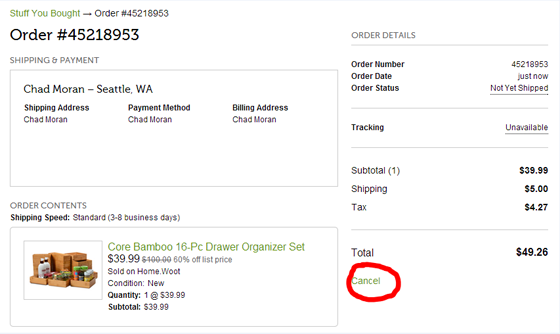
Then you'll see the following page, asking if you're really, seriously, super for-real sure you want to cancel:
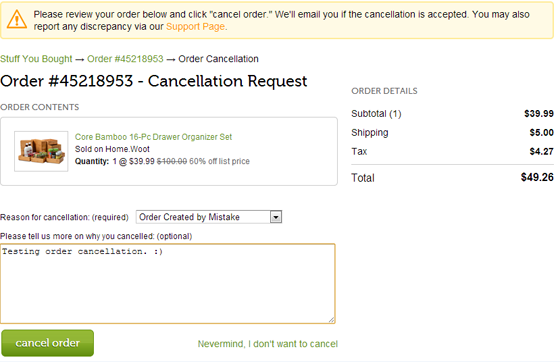
If you proceed from there, we'll tell you that yes, your order has been cancelled. :(

Finally, you'll get an email memorializing your betraya- uh, confirming that your order has been cancelled. Poor confirmation email! Look how sad you made it!

At that point, it's all over but the heartbreak. If you want to cancel an order after that 15-minute window, well, it gets a lot more complicated to the point where you probably shouldn't bother because life's just too short to waste on that kind of thing. But you can give it a try on our Support page.
Now go and never ever do this thing we just told you how to do, OK? Please?
